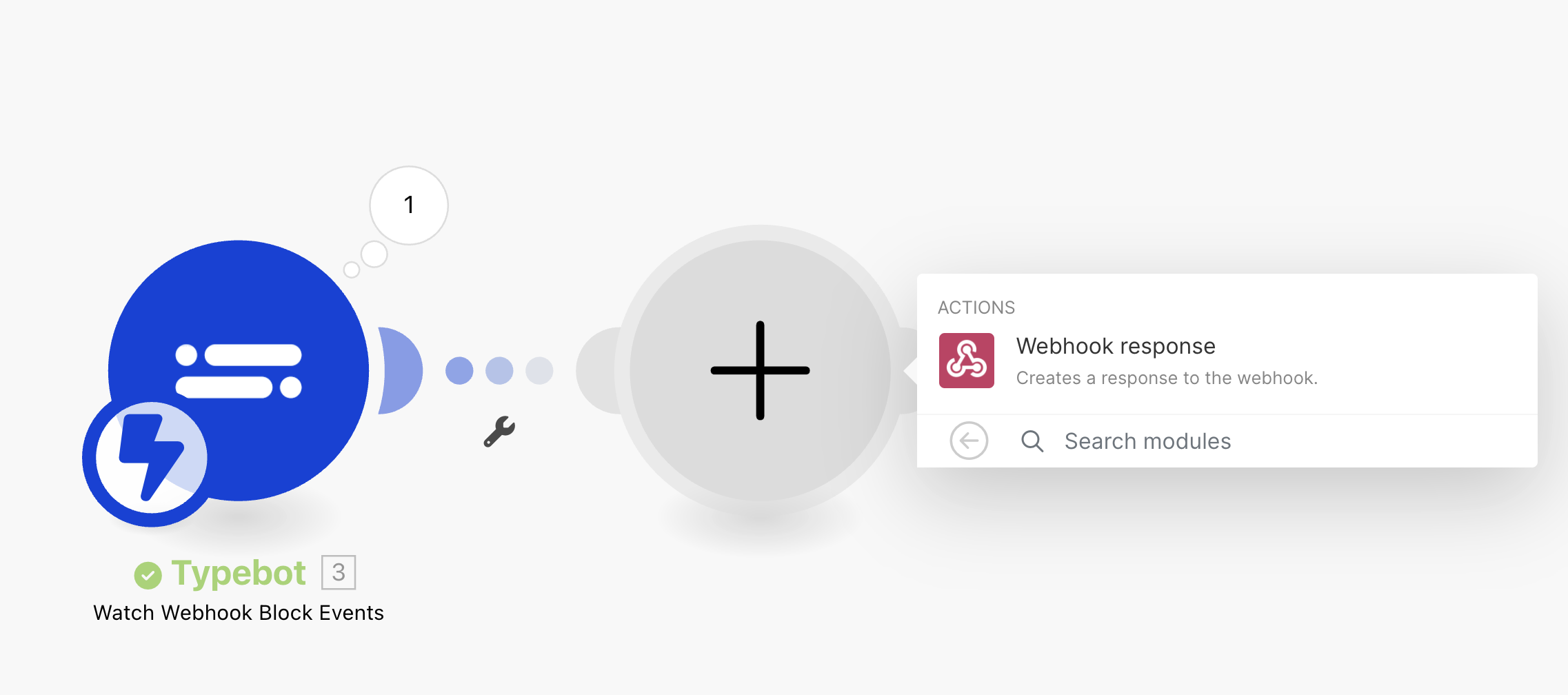Make.com
The Make.com integration block allows you to trigger a scenario at a given moment in your flow.
- Insert a Make.com block where you want to trigger the scenario:
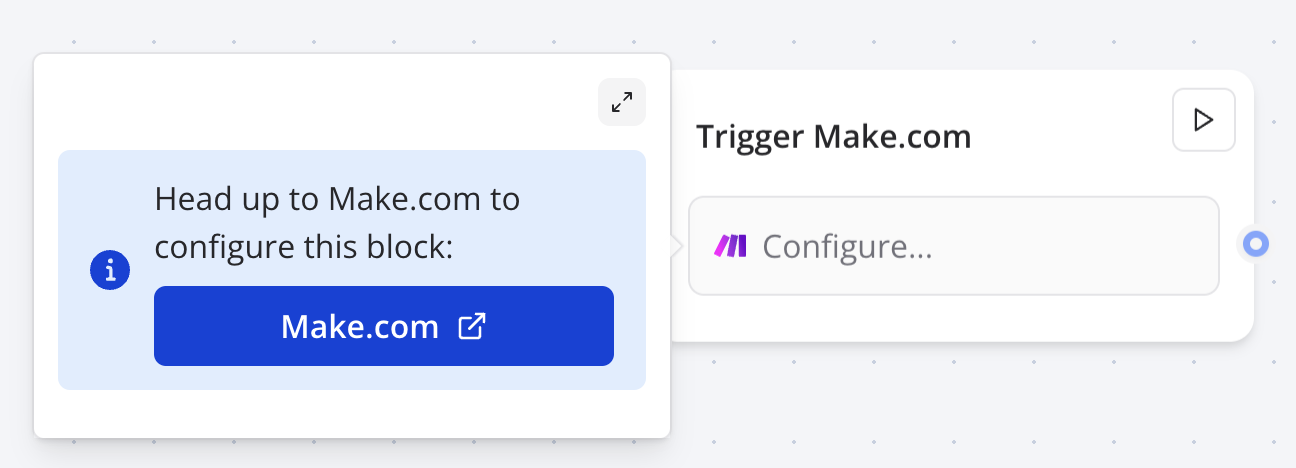
Follow the instructions on Make.com to create and enable your scenario.
Run the scenario on Make.com.
Go back to Typebot, click on your Make.com block and click on "Test the request".
The scenario will be triggered on Make.com.
Video tutorial
Return data from Make.com
You can return data from Make.com by adding a "Webhook response" module at the end of your scenario.